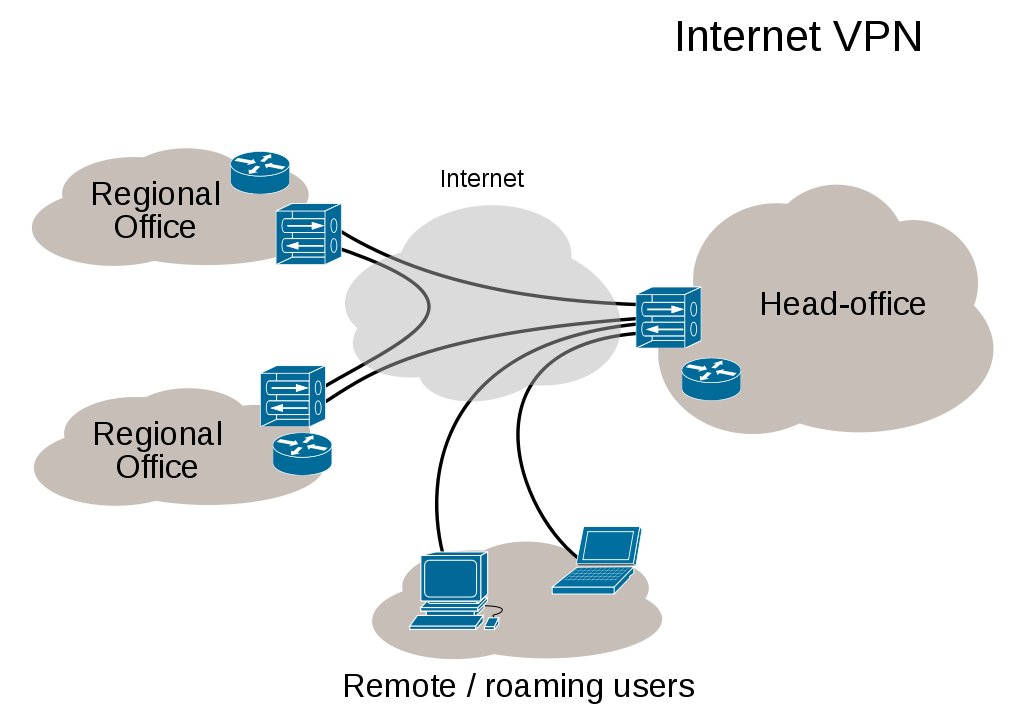What Is A VPN?
A Virtual Private Network (or VPN) is a private network that is set up to use a public network (i.e., the Internet) to connect remote sites or users together. The VPN creates a virtual point-to-point connection through the use of dedicated connections, virtual tunneling protocols, or traffic encryption. Using a VPN adds another layer of security to your Internet connection because anyone intercepting your encrypted data won't be able to read it - at least not as easily.
Why And How To Use A VPN
There have been two stories in the news recently that concern your online privacy (or lack thereof). It seems with so much personal information traveling on the Internet many people want to access it, and a lot of them are willing to pay money to get it. And people are definitely willing to take money to give it to them. And then, of course, some people just take your information through hacking, phishing, or spyware.
The CIA
There was a big release by Wikileaks recently of what is known as "Vault 7" concerning the tools used by the CIA to hack into computers, smartphones, and really any smart device they like. You might wonder if there wasn't something you could do about it. Really the only failsafe option you have for not being spied upon online is to never get on the Internet or even use any device with connectivity. Ever. Although that would cut down on your surveillance likelihood, it would not totally prevent you from being spied on in other ways since governments and corporations have been spying before electricity was discovered, and even long before the Internet was invented.
According to WikiLeaks, the documents released contain instructions and tools to hack into Wifi networks, Skype, even PDFs! Samsung TVs can apparently be used as covert listening devices, and the antivirus and security programs used to prevent such activities can be used by the government for spying, too. The CIA programs have catchy names like ElderPiggy, CrunchLimeSkies, and McNugget that purportedly can accomplish such things as crashing a targeted computer, taking control of an internet-connected car and using the autocomplete function of a web browser to steal passwords. Nice to know the government is looking out for us, isn't it?
Your ISP
In October, the Federal Communications Commission (FCC) passed some rules that would prevent ISPs from gathering data about your online activity without your permission. Those rules were slated to go into effect later this year. However, with the changing of the guard from Democrats to Republicans this year, those rules never actually went into effect. First, they were postponed from going into effect by the new FCC chairman who claimed that the rules placed "an unfair burden on" ISPs, and then they were repealed by Congress when they passed the Congressional Review Act. The general consensus is that now the ISPs are going to begin mining and selling all of the information they can gather from your browsing activities. Stands to reason, if there is a way to make money, they'll probably try it. This means that nothing you do online will be private unless you take action to protect your data.
VPNs
Now if you are an international spy, you've probably already figured out how to send secret messages without detection and how to browse the Internet without being monitored. But for us regular folks, we might not have figured out yet how to browse securely and undetected. There is this service called a VPN or a Virtual Private Network which can help.
A virtual private network is like a secret tunnel that you can use while on the Internet that allows you to have the appearance of being in a different location than you actually are. For example, if you're in a country or state that does not allow access to certain websites or content, you can get on a VPN, tunnel to another country and it will look like you are actually browsing from that other location. You basically access the Internet through another computer. The other computer can be in another city, state or country. It is very tricky for anyone who is looking, to “see” where you are actually located. Now if you have the CIA looking at you that’s a different story they have a higher level of hacking technology at their disposal. But this will prevent most malicious hackers and whatnot from being able to detect who you are, where you are, and what you are doing online. In addition to giving the appearance that you are located somewhere else, VPNs offer a level of encryption that most snoopers will be unable to break. So even if you don't need a VPN to conceal your location, you really should use one to protect your private data.
To illustrate how a VPN works, here is a diagram of a basic VPN:
Corporate Use
VPNs are used a lot by corporations and other companies who want to provide encrypted access to the company computer to their field representatives or agents. It is like a secret entrance and if you can’t give your secret password at the door they won’t let you in. Confidential client health and financial information is protected this way. This is great for someone like an insurance agent to connect to his home office without divulging sensitive information over an unsecured line, which would violate privacy laws. This is very important if the agents are connecting over WiFi from a coffee shop or book store.
Personal Use
To use a VPN, your computer as well as the one you want to connect to needs VPN software. Once you log in and the two computers recognize each other, your Internet communications are secured and encrypted from snooping.
With the knowledge that the governments can and do eavesdrop and collect metadata, using a VPN makes sense. Not that you are doing anything wrong, but why make it easy for them to violate your Constitutional right to privacy?
With the FCC getting rid of the rules for Internet Service Providers that protect your privacy, a VPN is a good way to keep ISPs from gathering your private information.
There are many VPNs available with price points that range from free up to hundreds of dollars a month. Definitely, do some research and check them out, as they tend to vary a lot in their features and benefits. Your reason for needing a VPN will have an effect on which VPN is right for you. Many of them at least offer a free trial, so take advantage of that before making a long term commitment.
Benefits Of Using A VPN
Privacy - A VPN may help keep your ISP from spying on you and selling your information. It can also prevent malicious hackers from getting sensitive information if you use open WiFi access points in Internet cafes and the like.
Security - It is much harder to hack and steal information because the information is encrypted. This is especially useful if you use Internet Cafes or other open WiFi.
Access - Since you are apparently accessing the Internet from another location you may be able to access information that is denied in your location. For example, you want to watch a BBC video on Youtube, but it's blocked for your region. A VPN that allows you to choose somewhere in the UK as your location should allow you to watch it.
Drawbacks Of Using A VPN
Speed – A VPN works by taking a circuitous route and applying encryption. Both of these can slow down your connection somewhat. A little research into a VPN service can help you choose one that won't bog down your connection.
Not Fool Proof – As mentioned before, if you're worried about the NSA or CIA looking into your activities, using a VPN is probably too little too late. The CIA, with its vast arsenal of high tech spying tools, can probably find out what you are up to if it really wants to. But for most people looking to outsmart their ISP, or a run-of-the-mill malicious hacker, a VPN will probably do the trick. Although a VPN does keep your browsing secret from your ISP, the VPN company itself will know what you're doing, so they need to be trustworthy as well.
Doesn’t Totally Eliminate Tracking – A VPN in and of itself will not prevent websites from using cookies and such for tracking purposes. There are browser add ons that can help with this, but that is separate from the function of a VPN.
Things To Consider In Looking For A VPN
Are they trustworthy? Do some research online and look for VPN recommendations. Look over their website and familiarize yourself with all their plans, the features, benefits, privacy policy, and their terms of service.
Where are their servers located? Depending on what you are looking to accomplish, where you want to pop out of your VPN tunnel could be a deciding factor. If you want to access a website or service only available to someone in, say, England or the US, then you want a server located there. You might also want to look into what recordkeeping rules are in that country. Are they required to keep records? If so, for how long? Are they prohibited from keeping records? Those could all be important as well.
Do they track you? If the VPN is tracking your actions and selling your browsing data, you're not much better off than if it was the ISP tracking you.
Do they keep logs? There are different kinds of logs that could be kept by a VPN. Do they keep track of the websites you visit or do they just keep track of how long you were connected to the VPN with no information as to what you were doing?
Can you pay anonymously? If you are super interested in browsing anonymously, then you might want to look into a service that allows you to pay anonymously also. That way, if the VPN is ever asked for your data, they won’t have it.
What other features do they offer? Some VPN providers offer services like firewalls, ad blockers, and kill switches. Do they offer a free trial?
Some More Tips For VPN Browsing
Google – If you are logged in to a Google account while using your VPN, you're pretty much defeating the purpose of the VPN, as Google will be tracking you all the way. Log out of Google. You might also want to use search engines other than Google when logged in to the VPN, and especially when not. Using a variety of search engines will at least disperse your search history through more than one provider making it harder to gather.
Facebook – Don't log in to Facebook while on the VPN either, as Facebook will track you. Facebook can keep tabs on you through every web page you visit if they have any kind of Facebook presence on the page, such as a “Like us on Facebook” icon or link. Some pages have a “Log in through Facebook” feature, so that page probably tracks you for Facebook as well.
IP Leaks – One of the purposes of a VPN is to hide your actual IP address, but even when you are connected to a VPN it's possible for your true IP address to show through. You can check this by going to one of several websites that check if your IP address is “leaking,” or showing, to websites you visit.
Kill Switch – A kill switch is important feature to look for when searching for a secure VPN. The VPN constantly monitors your connection to make sure your IP address isn't exposed. If your connection to the VPN should fail, the kill switch activates and instantly cuts off your internet connection until you reconnect to the VPN or close it and connect outside of the VPN tunnel entirely.
A VPN is a means of creating an encrypted and secure connection while you browse the Internet. Using a VPN may protect you from the prying eyes of your ISP and hackers while using a public WiFi hotspot, but a VPN won’t do as much to protect you from the eyes of a government agency or any service provider like Google or Facebook if you log in to that service while on the VPN.
There are several sites that rate and give reviews of the various VPNs available so check them out. Check several sites to make sure they are unbiased and are not just selling one VPN. Sign up for some free trials to see how they work and which one works best for your particular needs. Post on some VPN and Internet security-related forums. People are usually glad to help.
Since the data will probably be offered for sale, it probably won’t be long until various government agencies start buying it. This circumvents protections guaranteed in the US Constitutions regarding search and seizure. If the data is available on the open market, the government can just buy it without obtaining a search warrant.
Here's a video explaining the basics of VPNs and some reasons you might want to use one to stay safe online:
- By Wayne Porter